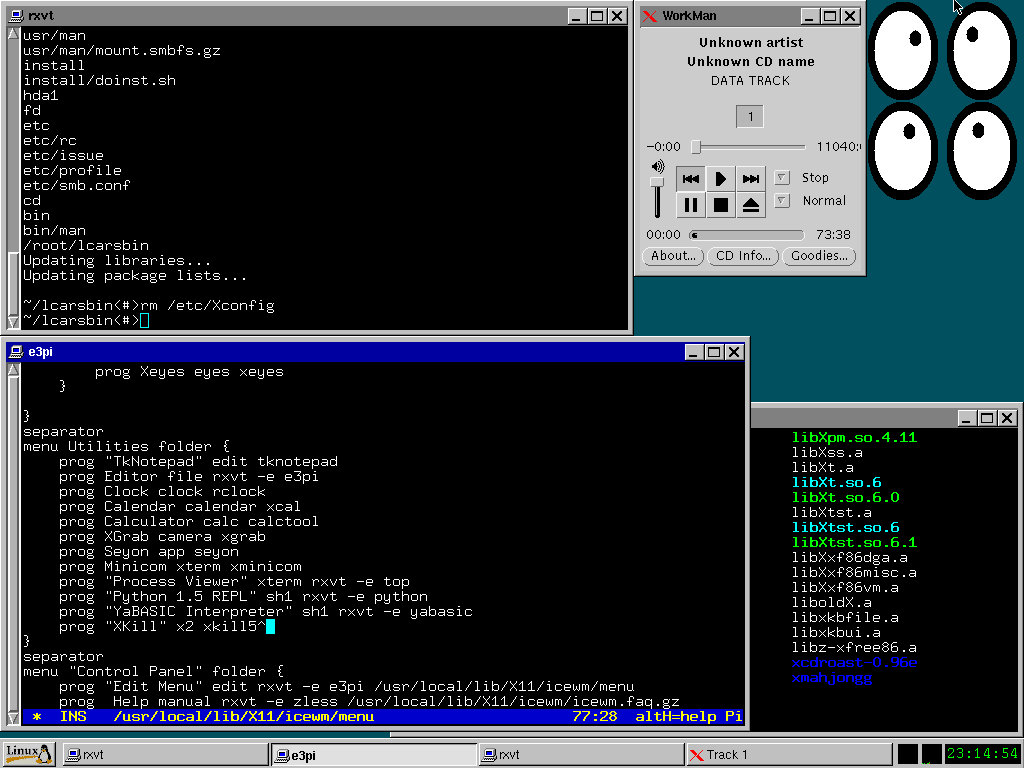
the BL-LCARS Vintage Java Library
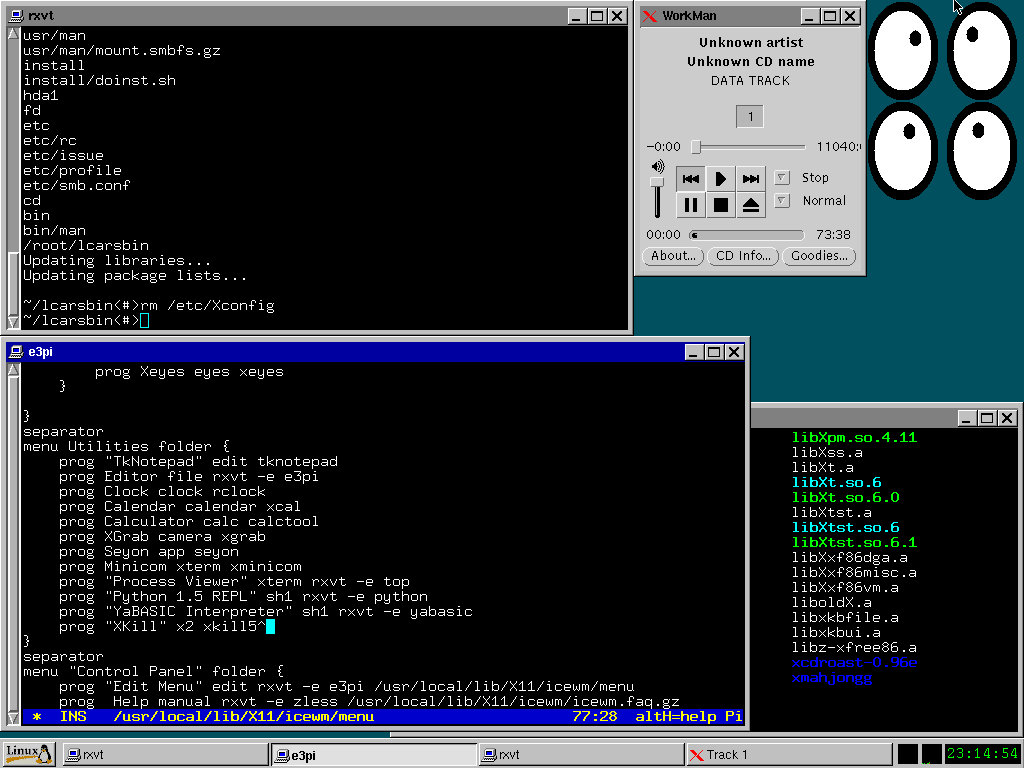
It's a Linux distro and LiveCD for retro computing enthusiasts targeted at systems as old as a 386 with 4MB of RAM. It aims to be old enough for even the oldest hardware, but new enough to interface with most modern devices and networks. It intends to be useful for people in 2025 that are still, for whatever reason, interacting with 386- and 486-class machines. It also includes features specifically for retro computing enthusiasts, with DOOM and other classic Linux games included in the box, as well as all the networking tools to interface with RetroNAS and other "mostly modern" systems.
BL-LCARS is a fork/spiritual successor to BasicLinux 3.5, which was itself a miniature Linux distro aimed at 386 and 486 machines released sometime around 2007. BL-LCARS started out as a simple repackaging of BasicLinux-3.5 into a bootable LiveCD format. Then I rewrote the initrd so I could boot it from my SCSI CD-ROM on my 386. Then I decided to pack a bunch of useful software onto the CD and distribute it...which led to building updated packages...
And next thing you know, it's mostly a whole new distro.
BL-LCARS ships with DOOM Shareware pre-installed, and also available as a package for BasicLinux-3.5 floppy-based installations. The standard LCARS DOOM package includes two [kinda 3] versions of DOOM: lxdoom-1.4.4 (including both lxdoom for XVesa and lsdoom for SVGAlib) and linuxxdoom, which is built straight from the OG id software "linux doom 1.10" sources* (and runnable as ogdoom).
*this version does not support audio and must run within X.
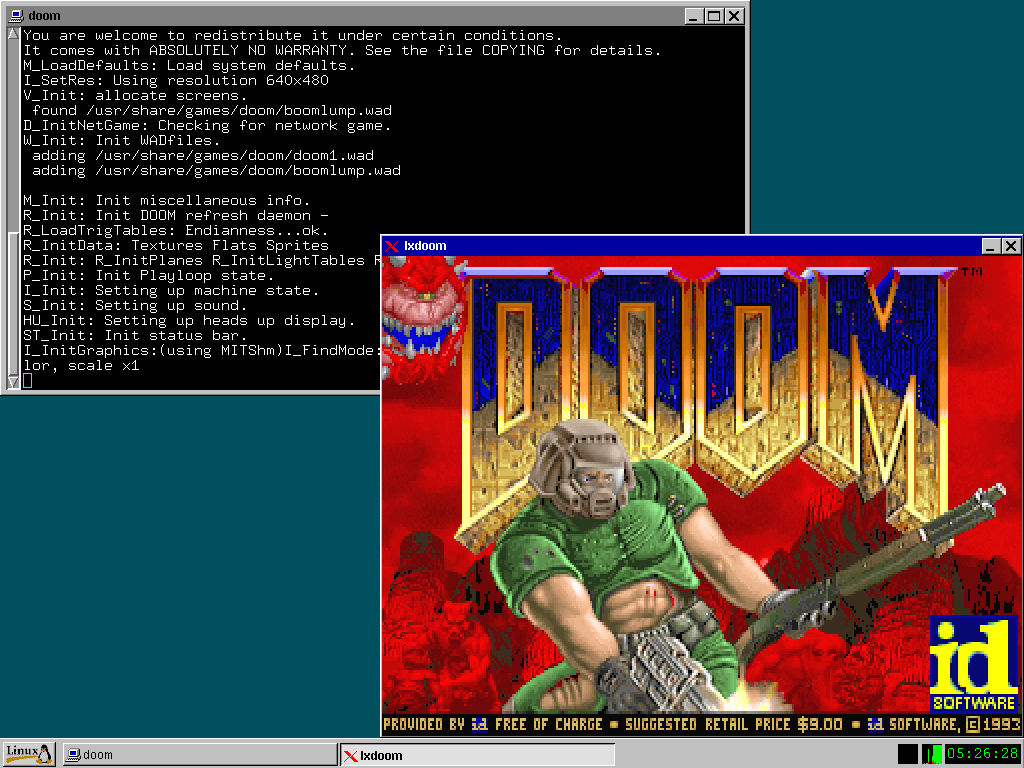
LxDoom includes full sound and music support, and BL-LCARS includes a full complement of sound card kernel modules, supporting most of the popular hardware of the 90s and 2000s.
fetch?fetch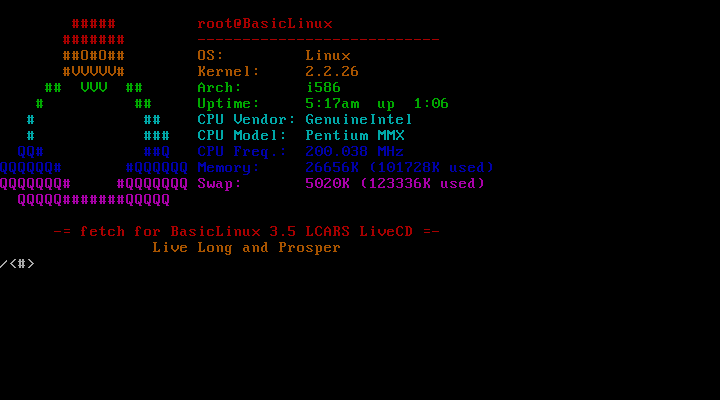
I first used BasicLinux via floppies to back up an IDE HDD inside a 386DX-40 to an external SCSI drive. After learning how it could boot from an MS-DOS environment, I realized I could build a custom rescue CD using an MS-DOS boot and recovery environment which could load a large BasicLinux root filesystem image directly from a CD.
It evolved into a desire for an all-around useful Linux LiveCD that would work with nearly any retro PC. Obviously some vintage games (DOOM, LinCity, Tetris) had to be included, it had to be "useful*" on systems as old as a 386 with 4MB of RAM, it had to run on something new enough to run XP, it needed to be able to read and write from RetroNAS and, ideally, interface with servers one might describe as "vaguely modern."
*: "useful" is here defined as "can boot to a shell, load ethernet drivers, and mount an SMB share." After init is complete, the system has ~1MB of available RAM. Not much, but not nothing.
BL-LCARS, like its ancestor before it, ships a very small, but highly modularized and compatible, kernel. BL-LCARS V4's 2.4.37 kernel is ~700K, BL3.5's 2.2.26 is ~500K. These kernels are compiled with the absolute bare-minimum built-in, and the absolute maximum practical number of external loadable modules. This means drivers for very nearly everything are included, but not automatically loaded - USB, IDE, SCSI, SATA, V4L, ISA and PCI sound cards, ISA and PCI network cards, AGP GPUs, PCI HBAs, and much more.
The downside here is that much of your hardware will not magically work out of the box the way it would on a modern Linux distro. However, as this is Linux for Retro Computing Enthusiasts (wait, that's not the acronym), BL-LCARS takes a more "MS-DOS"-style approach to drivers, expecting you to load them manually as needed after the system is running.
The included BusyBox is statically built against uClibc and the original Slackware binaries are built against libc5, which all have modest RAM requirements compared to glibc (though be warned, some LCARS contribs may be built against glibc-2.3.1).
The BasicLinux-LCARS Wiki (retro friendly)
The BasicLinux-LCARS Wiki (GitHub)
The BasicLinux-LCARS Java Applet Library (WIP)
Good question. The original BasicLinux project was by someone named Steven. BasicLinux-LCARS is by queenkjuul. Other names are in the credits